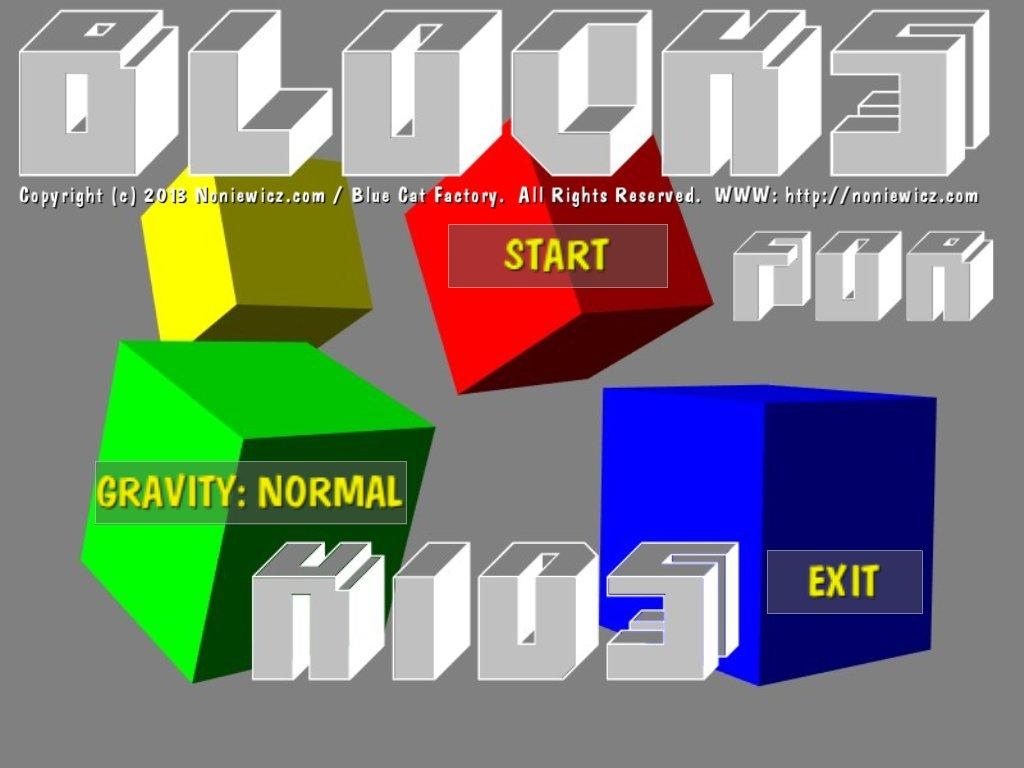Blocks For Kids 1.1
Free Version
Publisher Description
Actually this is not a game, it is more of a playable virtual toy. There is no winner, no loser, no objective and no points. It is intended for small kids. No reading skill is required. But even adults can find it engaging. The goal is to allow the user to freely express imagination and creativity. One can build anything using chosen blocks. Program simulates realistic physical environment with gravity and mass, so it teaches some basic mechanics on intuitive level and it also aids in development of hand-eye coordination. If there is not enough or too many blocks one can open a menu (right upper button) and add some more or remove some not needed. To add a new block (there is upper limit on that) simply drag a new block from menu and put it somewhere. To remove a block drag it into upper trashcan. To clear all blocks click bottom trashcan (the one with an explosion mark). To change color (before picking a block) click one of the colors in menu. Blocks For Kids is intentionally made simple, so there are only few block types and colors to choose from. For more fun there are three modes of gravity: normal, strong and low.
Please note that the program is intended mostly for tablets. It will work on smaller screens, but the experience may not be satisfactory.
About Blocks For Kids
Blocks For Kids is a free app for Android published in the Arcade list of apps, part of Games & Entertainment.
The company that develops Blocks For Kids is Noniewicz.com. The latest version released by its developer is 1.1. This app was rated by 1 users of our site and has an average rating of 3.0.
To install Blocks For Kids on your Android device, just click the green Continue To App button above to start the installation process. The app is listed on our website since 2013-07-07 and was downloaded 8 times. We have already checked if the download link is safe, however for your own protection we recommend that you scan the downloaded app with your antivirus. Your antivirus may detect the Blocks For Kids as malware as malware if the download link to com.noniewicz.blocks1 is broken.
How to install Blocks For Kids on your Android device:
- Click on the Continue To App button on our website. This will redirect you to Google Play.
- Once the Blocks For Kids is shown in the Google Play listing of your Android device, you can start its download and installation. Tap on the Install button located below the search bar and to the right of the app icon.
- A pop-up window with the permissions required by Blocks For Kids will be shown. Click on Accept to continue the process.
- Blocks For Kids will be downloaded onto your device, displaying a progress. Once the download completes, the installation will start and you'll get a notification after the installation is finished.